Multi-link QR code

Admit that aesthetically, a poster with so many QR codes, it’s not very beautiful. How about creating a single QR code that would include all these links that the user could choose?
Learn step by step how to create a multi link QR code for different marketing use cases.
An all-in-one QR Code is a Phygital portal (contraction of Physics and digital) that directs scanners from a physical touchpoint to a digital destination of their choice. With all-in-one QR Codes, you can skip the hassle of printing out a QR code for each digital location you want your audience to reach. A single QR code links to a landing page with all available options for the final digital destination – and users choose where they want to go.
Therefore, if space for marketing materials is limited, a multi link QR code can be an effective physical digital channel. Also, linking multiple QR codes to different locations can make your design clunky and cluttered. Using a QR code as a gateway to various destination URLs gives users the freedom to choose and reduces the hassle of the overall experience.
Now let’s dive into some frequently asked questions about all-in-one-multi-link QR codes, and a step-by-step guide on how you can create them.
Can a QR Code have several links?
Yes, of course it is possible to create a QR Code for several links. You can deploy a multi-URL QR code that directs to a landing page with multiple links that users can click. To do this, you absolutely need a QR code solution that provides mobile-friendly landing pages that can link directly to the QR code itself. Ma Balise allows you to create multi-link QR codes.
QR codes can serve multiple functions
A multi-function QR code is a single, space-saving physical-to-digital gateway that
- acts as an intermediary between physical touchpoints and multiple digital end goals
- has a curated multi-link landing page attached to it that users land on
- allows scanners to navigate the contents of the QR code themselves based on what interests them.
So you don’t need to deploy a unique QR code for every digital destination you want end users to go to! A single multi-link QR code can do the trick.
Keep in mind that making the transition to the digital world as seamless as possible is crucial for maximum engagement and conversion. If you want to deploy multi-URL QR codes, it is essential to ensure that the page users immediately land on is aesthetically pleasing and personalized.
How to Create an All-in-One QR Code in Simple Steps
1- Go to www.mabalise.be and register for a free trial to access the features of the Nearby platform.
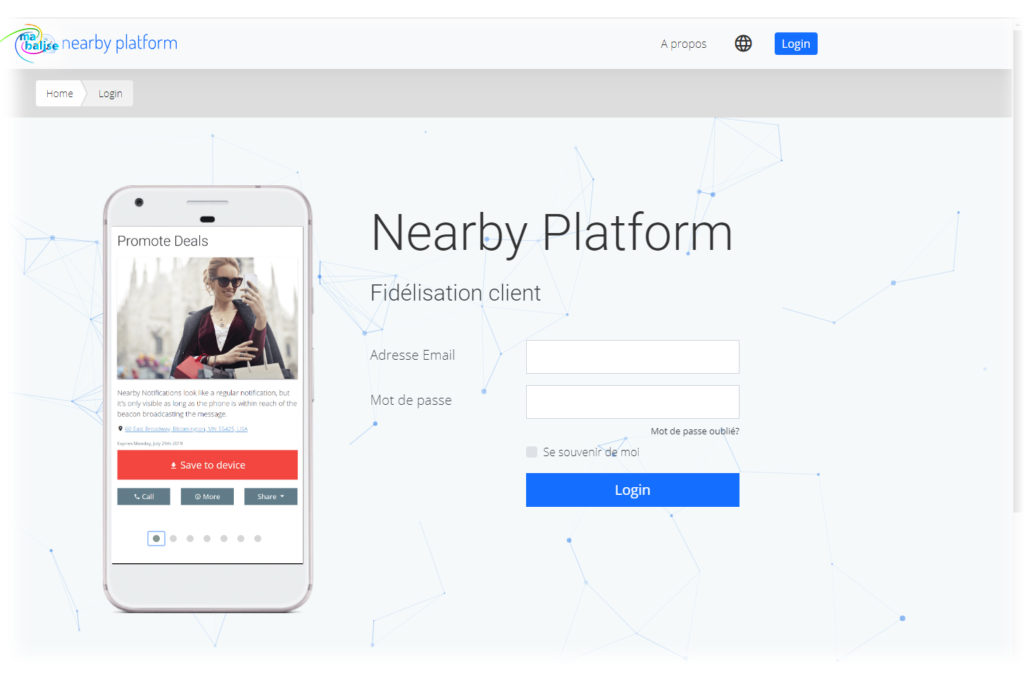
2- In the Nearby platform dashboard menu, navigate to Pages and click Create.
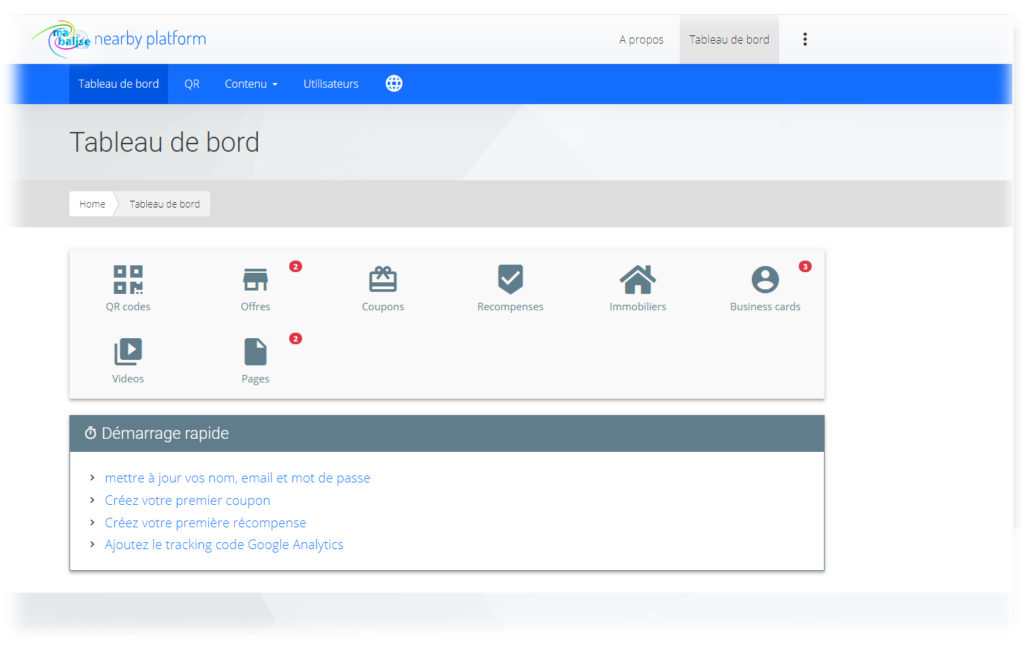
3- Insert your text, then choose to insert your links. Either with a clickable image or by creating a call to action button. These two options can be found under the “Insert” tab.
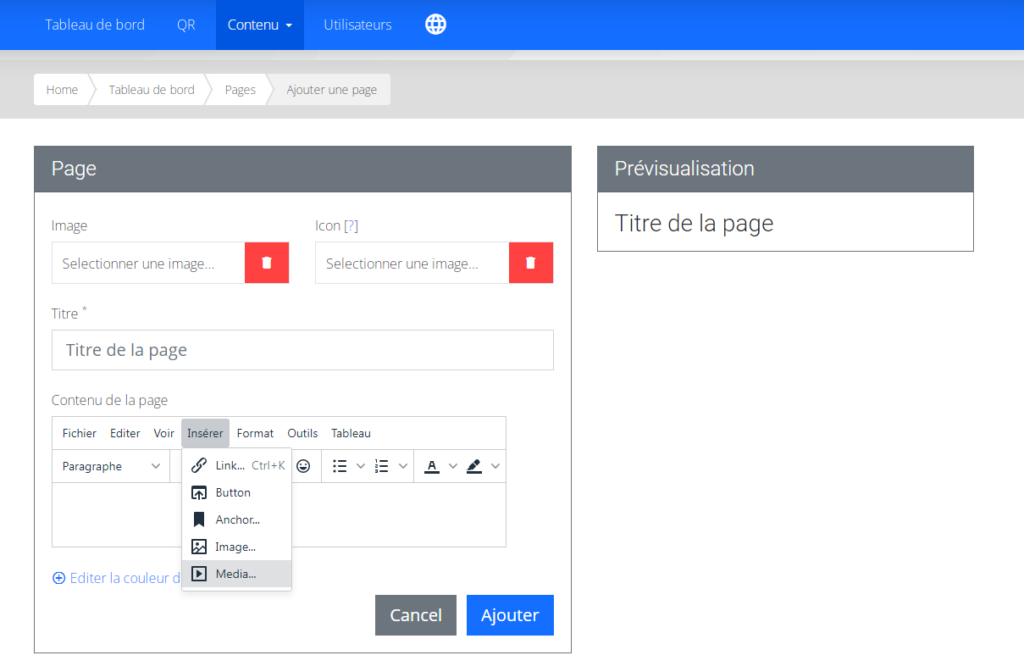
4- Then choose “Link” to insert your destination link.
5- Repeat these 2 operations for each link.
6- Click on “add / save” to save your page
7- Generate your QR code either static or dynamic and distribute it.

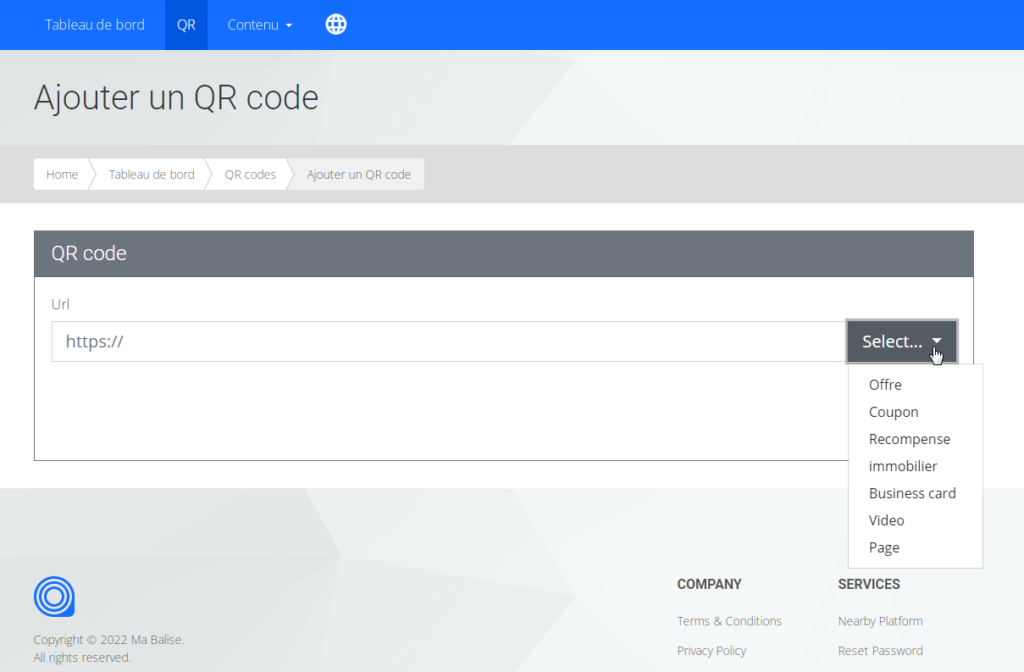
There are many marketing use cases where multi-link QR codes are very useful
Offer content in multiple languages
Users scan the all-in-one QR code and have the option to select the language in which they want to view the content. Each language option ties into a more personalized language-based content experience, much like how a multi-URL QR code leads to different digital destinations.
Today, customers increasingly expect content that is relevant to them. By offering him the possibility of choosing the language in which he can see the content is already a way of expressing your attention to him.
Curated content experiences for end users
Simplifying and structuring your content can be just as important as personalization. Beyond the quality of the content itself, being able to find your way around easily is essential in order not to frustrate the customer.
Structuring your content also means you give end users more control over how they want to consume the content. You will no longer force them to see parts of your content that they are less interested in. On the contrary, they have more freedom of choice. You are no longer intrusive, you give the end user the feeling that they are in control. This can give a significant boost to engagement levels and conversions – no matter the type of content, whether it’s about sustainability practices, product features, ingredients, how-to tutorials, etc. In addition, a multi-link QR code makes the design of your panel more attractive!
A QR Code for all your profiles on social networks
With just one all-in-one-multi-link QR code on your marketing materials, you can connect users to your profiles on different social media platforms. Avoid gnawing away at your packaging/marketing materials with dedicated QR codes for each social media account. See in the photo below how it takes up space and destroys the design to display a QR code for each of its social networks

Simply link them to a social media landing page and let your audience choose which platform they prefer. Also, users cannot scan multiple QR codes at the same time, so a single multi-URL QR code will do. Use our platform WAIS.network to create your page with all your social media links.

